I've been following framework for a while now and have been waiting to get one when my previous laptop kicked the bucket, which happened about two weeks ago. So I excitedly ordered a 16'' DIY edition (save $300 to put things in myself, sure!), and eagerly awaited for it to arrive.
A couple thoughts first on the ordering the "expansion cards" (usb-a, usb-c, eth, hdmi, dp, etc): when deciding make sure to reference this article as not all bays are created equally and may limit what you intend. Also, if you're like me and want to try the ethernet module to not need a docking station or extra dongle, take a look at the pictures in this article, it sticks out quite a bit whereas the others are flush with the frame.

I'd like to also point out an assumption I had when ordering that the secondary drive storage slot was 2280 like the primary is, but it is in fact 2230 form factor, which meant I couldn't use existing SSD I had on hand for it. The cost on their store for a SSD direct versus while you are building it also ends up more pricey, I went with a third party seller.
In line with the store/build price, it is the same with the power supply – ordering it from their store separately is almost double the cost.
All that said, it was an easy build once it arrived. I won't do a step by step as they have a pretty good one. To sum up, you install the RAM/SSDs yourself, then attach the bezel, keyboard(s), and expansion bays. It was a breeze versus a desktop assemble: everything slots into place magnetically, a couple slide latches, and while there are screws they are captive (with the exception being the m.2 screws). It took me maybe 20 minutes to fully assemble being careful, and now that I've done it, to access the same parts would take 5-10 now. Also, unlike other laptops where I've had to dig into the internals, no standoffs were harmed while spudging!
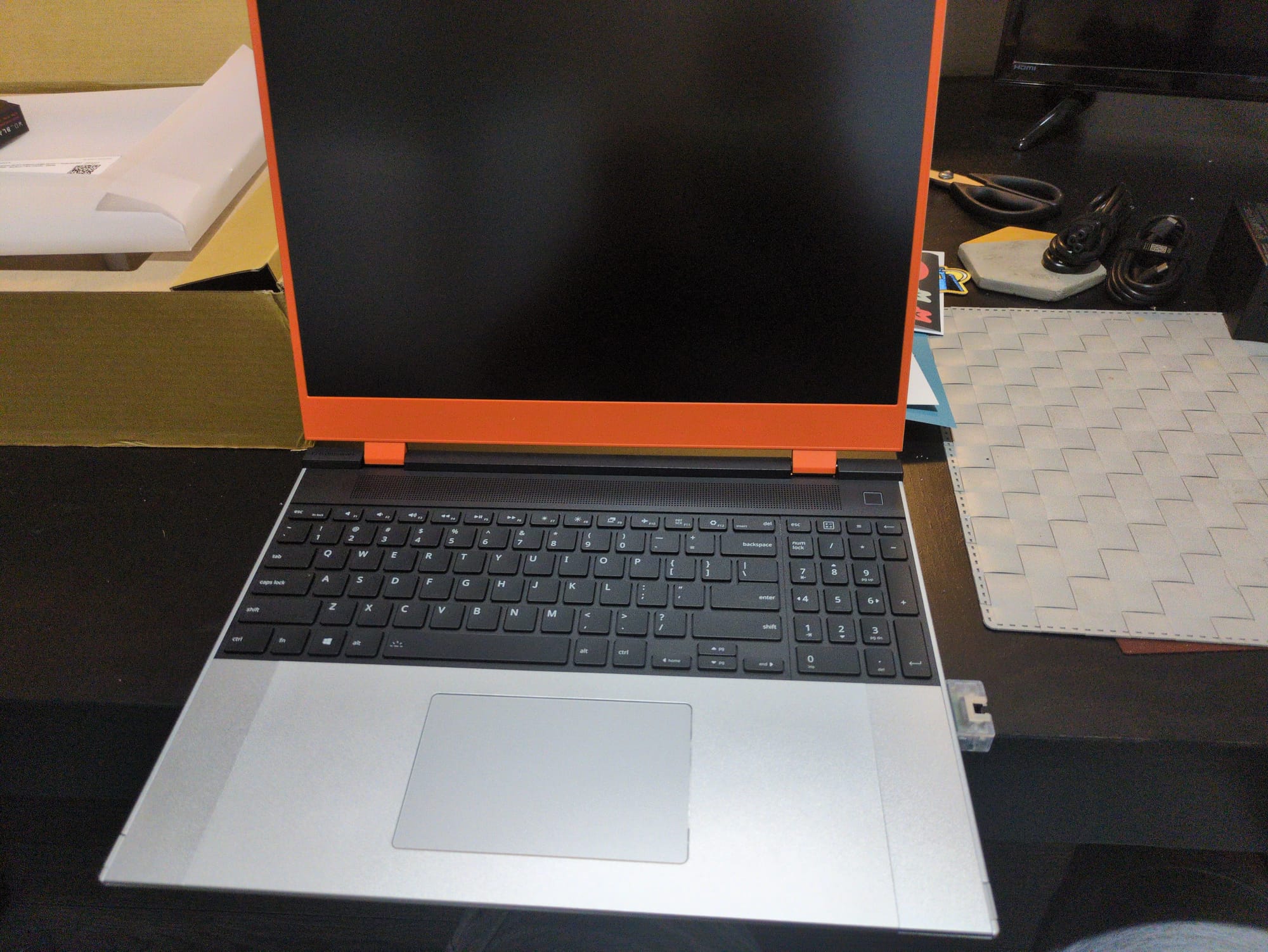
Once assembled you have to install the OS via USB, and if you don't have an ethernet module you'll need to USB again because the drivers for wifi need to be installed. If this is your only PC, definitely do not go the DIY option.
I've been using it for about a week now and battery life seems to be in the 4-6 hour range when not gaming which isn't ideal. I'm using the default balanced mode in Windows, I will definitely adjust that to be more efficient when I do have to slug it somewhere.
The camera it comes with is not compatible with Windows Hello, but the power button does serve dual purpose as a fingerprint sensor which is compatible.
I did very much enjoy the build process and I love the repairability and upgrade paths the company promises.