I've been seeing some chatter after receiving the 24H2 update. "I see everywhere that if I run Dism /online /Get-FeatureInfo /FeatureName:Recall I see it's Enabled. I don't want this spyware!"
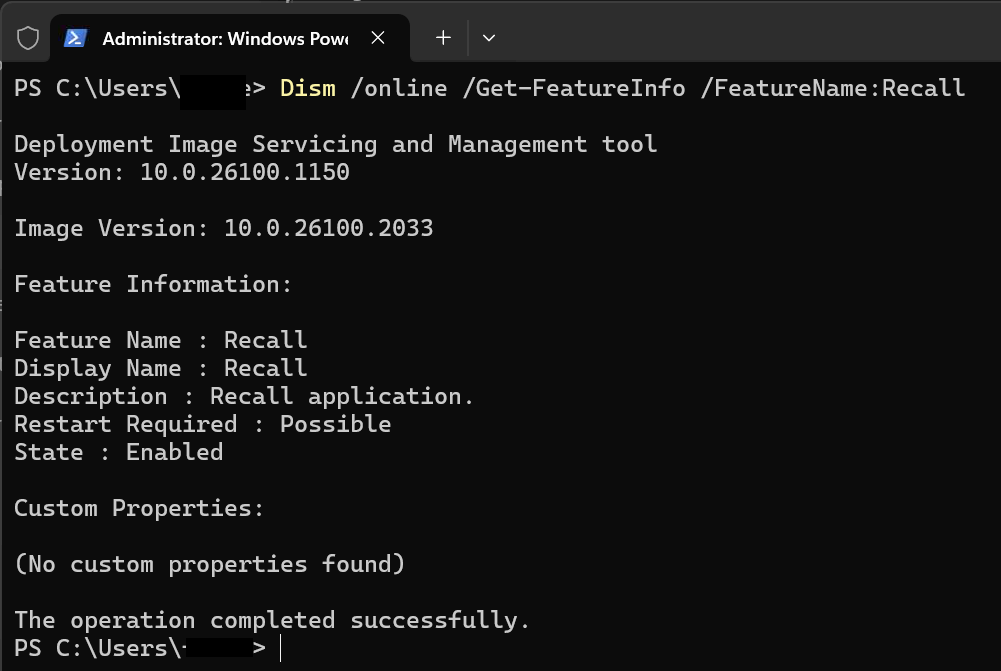
Let's clear things up in how Recall works now:
1) It needs an NPU strong enough. Currently that means if your CPU isn't a Snapdragon X Plus or Snapdragon X Elite, yours does not make the cut. Intel and AMD – we're still waiting.
2) You need to specifically opt-in to the service. MS is treading on eggshells after the backlash. You can opt-in via the Recall app or via Settings > Privacy & Security > Recall & snapshots.
2a) You need Windows Hello or Windows Hello for Business enabled for your user as prerequisite to opt-in. When you opt-in you will have to pass an auth challenge via Windows Hello to consent.
So now that we got that out of the way. Let's look at a PC that doesn't meet the requirements for Recall but is still able to receive 24H2.
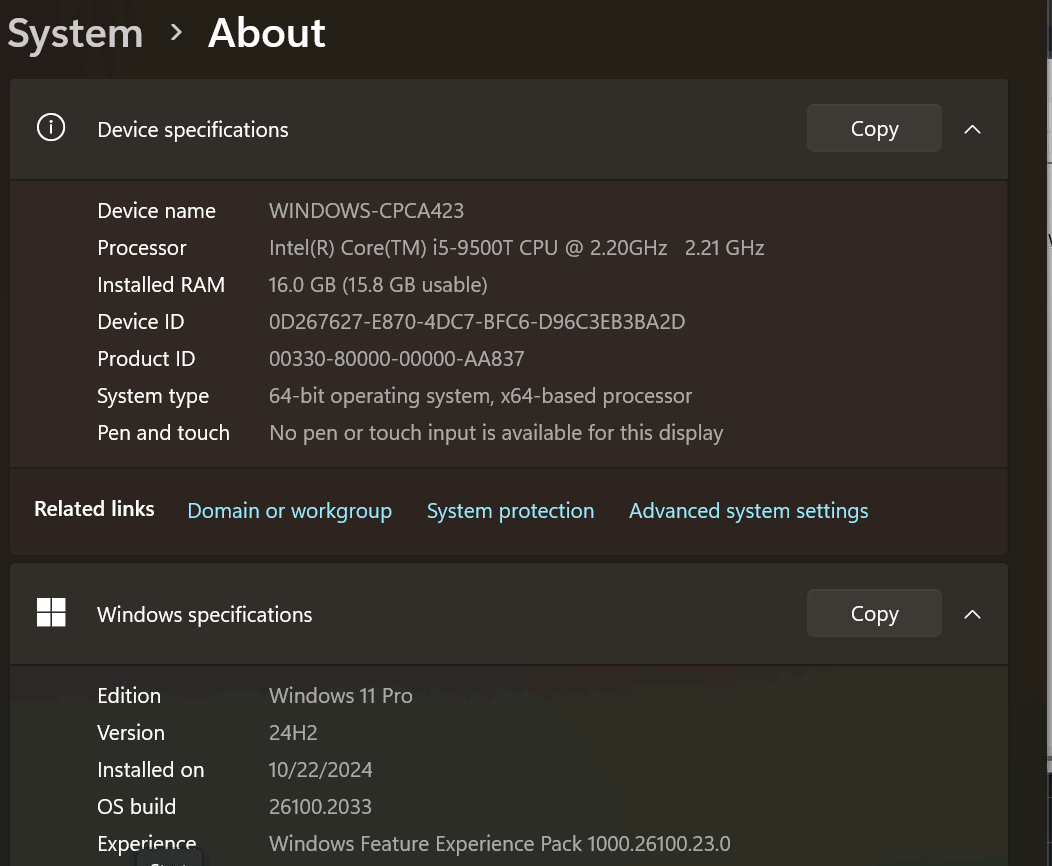
The feature is Enabled if we view the dism command I gave at the start of the article, but if we check a couple other ways:
dism /online /get-features /format:table doesn't show Recall.
If we check via GUI Recall isn't listed in optional features.
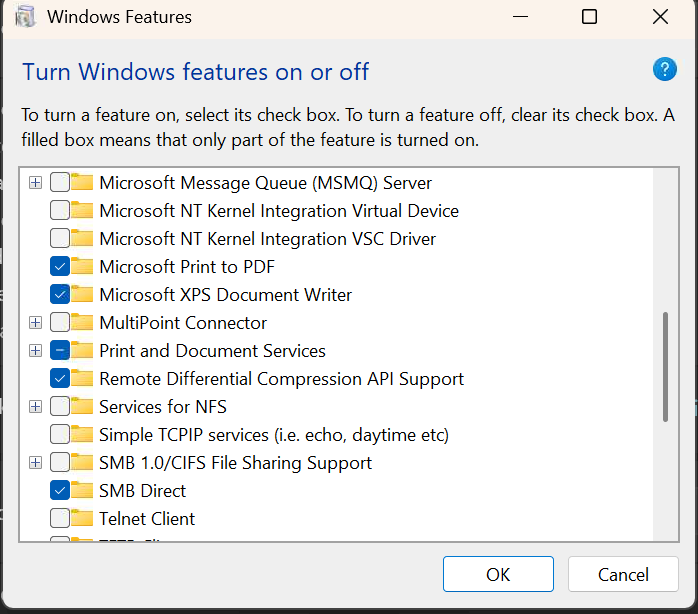
If we go to Settings -> Privacy & Security there is no Recall & snapshots.
Checking CPU, RAM, and HDD we see no spike in activity.
So it's there but not really is what we see. Of course you're going to get the "I don't like this feature installed on my endpoint at all" and this is where it gets interesting.
If we run Dism /Online /Disable-Feature /Featurename:Recall we'll get that the feature is disabled successfully.
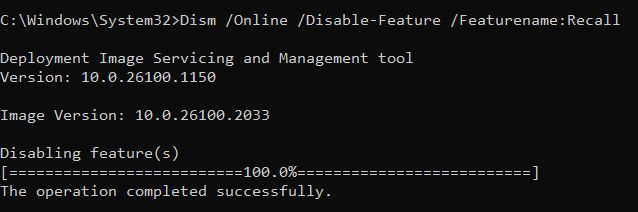
However, I am hearing that this can break File Explorer, causing it to revert to the old version where you couldn't make tabs. Anecdotally, I did this on three of my HTPC's that got the 24H2 update and File Explorer remained unchanged even after a restart, so it's possible the dependency has been fixed already.
TLDR: uninstall the feature at your own risk as it may break File Explorer as well. If someone does rant about it being part of your features, calmly explain to them that it couldn't run on your hardware even if it wanted to.